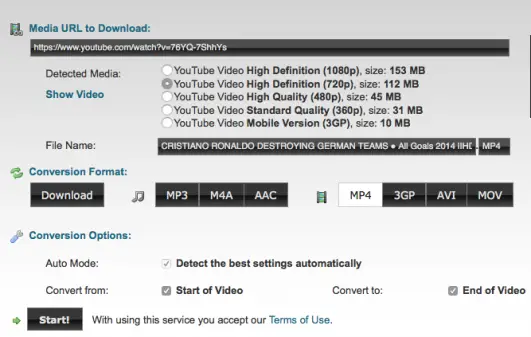I advise you to use this program freemake video converter , this converter is convenient and easy to use. Freemake Video Converter has the ability to not only convert, but also edit and record information on the disk. You can also easily create a slideshow or remove the sound from your favorite movie.