A Netflix error 1016 is an app error that appears when there is a problem with the internet connectivity. It can be frustrating, but it usually does not take more than a few minutes to get the problem sorted out.
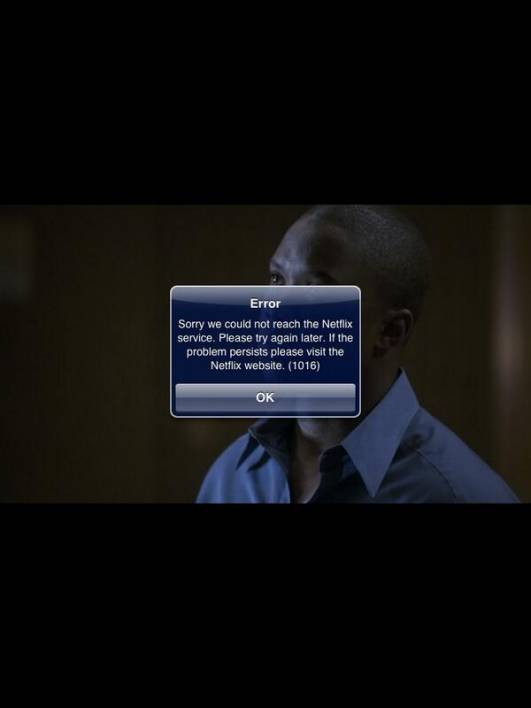
1. Turn off your mobile device and unplug your router and modem for 30 seconds.
2. Plug your modem back and wait until no new indicator lights are blinking.
3. Plug your router back in and wait until no new indicator lights are blinking.
4. Turn your mobile device back on and try to stream again.
There are times when Netflix itself is at fault. If you have gone through these steps and nothing has worked, give it some time and try and again.
Alternatively, contact Netflix and inquire about whether they’re experiencing any problems on their end.