It's pretty easy to download songs from YouTube to your pen drive, as long as you don't mind if the quality isn't top-notch.
(There's also the fact that it's technically not allowed according to YouTube's terms of use... but that's another matter!)

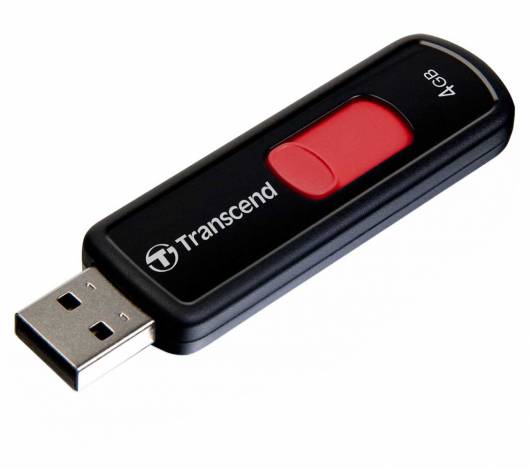
- Firstly, go to to http://www.youtube-mp3.org.
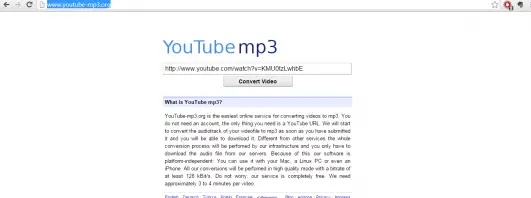
- Find the song you want to download on YouTube, and copy the URL.
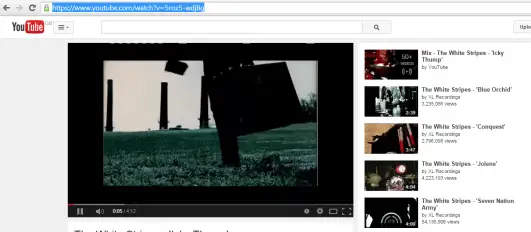
- Then, go back to http://www.youtube-mp3.org and paste the URL in the bar. Click 'Convert Video'. Depending on your internet connection and the length of the song, it shouldn't take too long.
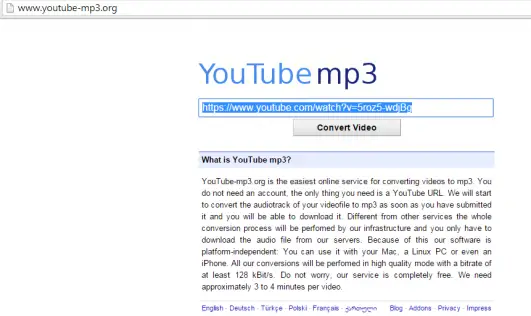
When it's finished, click 'Download', and depending on your browser and operating system the song should start downloading and possibly appearing at the bottom of your browser.

Find the song in your downloads. Click on it, then right-click and select 'Cut'.
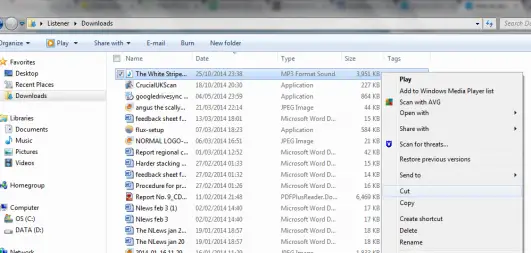
Finally, find the name of the drive that your pen drive is in and open the folder up. Right-click, then select paste. You've done it!
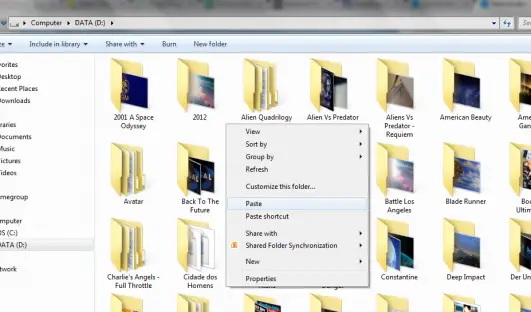
There are lots of different ways of downloading songs from YouTube to your pen drive. You might want to check out this answer for different methods of doing this too: http://technology.blurtit.com/898433/how-do-i-download-music-from-youtube-to-my-usb
I recommend, try this amazing mp3 converter - download mp3s from youtube and put them on your USB device via normal builtin file browser and stuff..
